The Pet Profile feature in the Furbo app allows you to create and manage profiles for up to three dogs. This feature helps you keep track of your pets' details and provides a personalized experience. This guide will walk you through the simple process of adding and saving your pets' information.
Profile Display
On the homepage, up to three pet profiles will be displayed.
How to Set Up Pet Profiles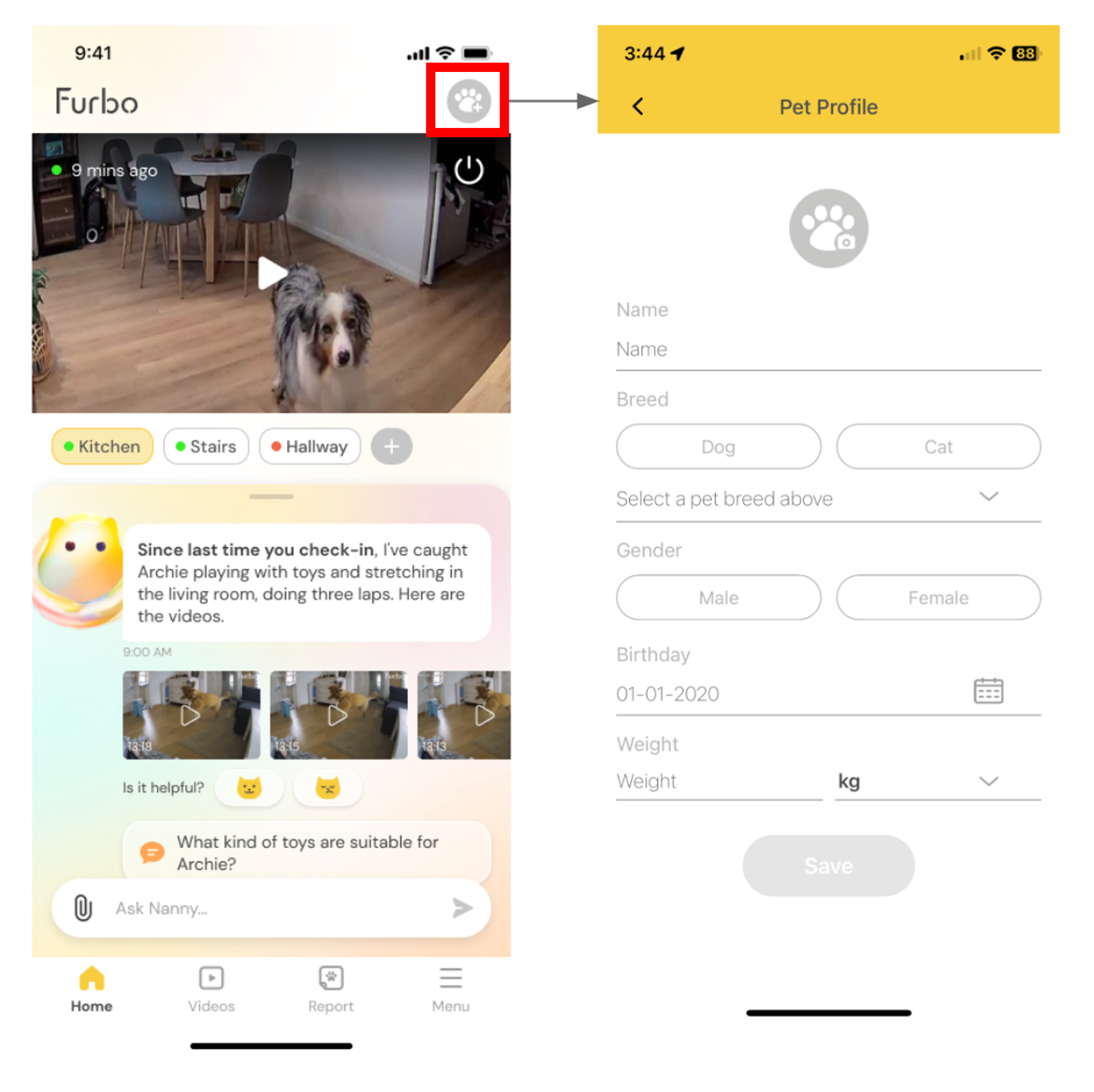
- While at your Furbo’s homescreen, tap the
icon located at the upper right corner of the screen (Please image above).
- Enter your Furkid/s information.
- Tap “Save” once you’re done.
Setting up and managing your dog profiles is quick and easy with the Furbo app. If you have any questions or need help, don’t hesitate to reach out to us through our live chat support.